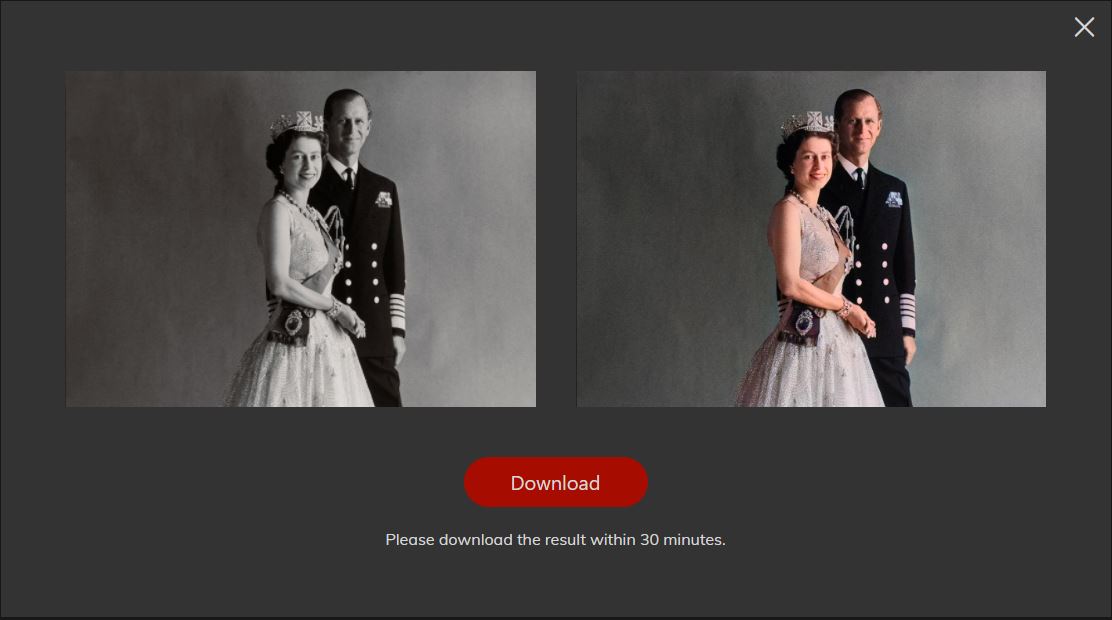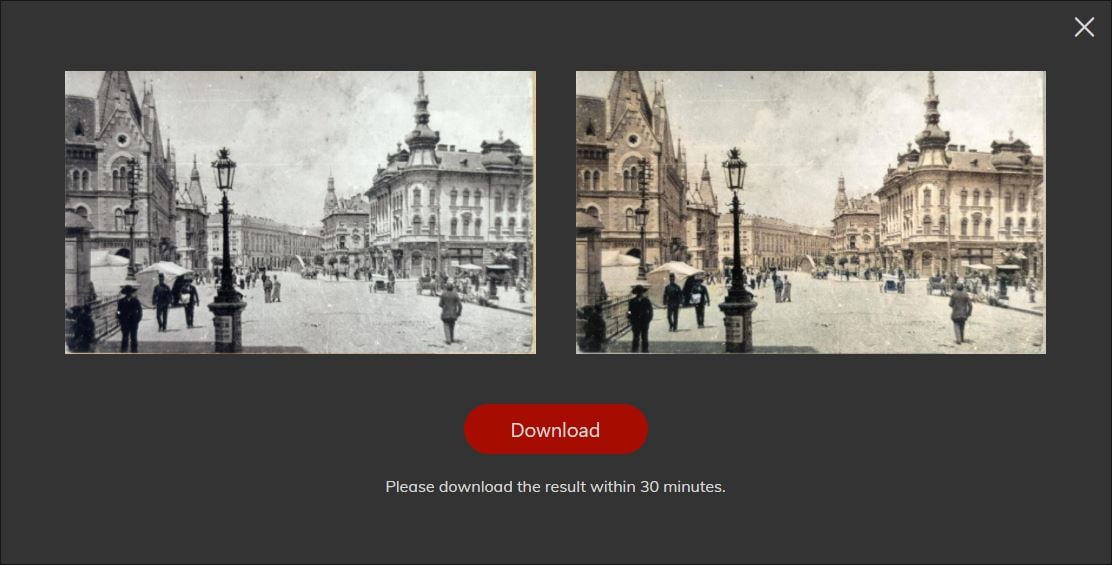Have you ever looked at an old black and white photo and wished you could see it in its original colors? Well, wonder no more because technology is now at a point where you can do exactly that. The technology used to colorize black and white photos has been around for a while, but until recently, was mostly used by professionals to restore historical footage for the purpose of making documentaries. So not really something meant for the general public.
Even these days simple online tools that let you bring color to black and white images are pretty rare. Tools that let you do it for free are even rarer. However, we stumbled upon one such tool not too long ago and wanted to do a piece about it because it’s quite fascinating. The tool in question lets you easily colorize black and white photos, with AI algorithms doing most of the leg work for you.
Colourise.com is a new colorizer prototype designed to restore historical images. While there have been a few other attempts at creating similar tools in the past, this new Colourise tool is the simplest and most intuitive one we’ve seen so far.
How Does it Work?
According to the creators of the Colourise project, the technique used to inject colors into old images is known as Generative Adversarial Networks (GANs). A GAN is a machine learning framework that has only been around since 2014, so this is quite a new technique. Despite their young age, however, GANs have already yielded very impressive results and are currently used in everything from scientific research to video games. Generative Adversarial Networks are also the main technique used to create the infamous DeepFake videos.
So how does a GAN work? Well, in simple terms, a GAN is comprised of two separate networks – a generative network and a discriminative network. The generator’s goal is to try to fool the discriminator by producing realistic values (like colors in black and white images) that the discriminative network cannot identify as being fake. The discriminator is given an existing dataset (in this case, a large collection of colorized images) in order to help it learn what accurate colors in images should look like.
Once the discriminator becomes good at identifying realistic colors and rejecting unrealistic ones, it is able to help the generator make increasingly more accurate predictions. It’s very important to note that the images produced by these tools are indeed just predictions of what black and white pictures would look like if they were colorized. Though the results do look extremely plausible in most cases.
How to Colorize Black and White Photos Online
Now that you know a little bit about how the process works let’s take a look at the image colorizer itself. There are only a couple of steps involved and they’re pretty self-explanatory. This next section is mostly aimed at demonstrating the tool in action.
1. Upload an Image
Your first order of business is to go to the official website, or you can simply click this click to jump straight to the upload page. There, you’ll find a big dropbox in the very center of the page that you can drag an image to. Alternatively, you can click on it and then navigate to the location of the image on your computer.
The tool doesn’t really have any special features as of yet and only works with one image at a time. You can drag-and-drop multiple pictures, however, the software will only process one of them. Also worth keeping in mind is that the photo colorizer only supports images of up to 5 MB in size and a maximum resolution of 1200 x 1200px. Anything bigger than that will be automatically scaled down.
2. Experiment with Different Images
The tool attempts to colorize black and white photos in real time, so the process can sometimes take a while to complete. There are a few sample images on the website that you can take a look at, which I suggest you do because these are processed pretty much instantly as they are already stored on the site.
As mentioned earlier, the network simply predicts what the colorized version of the black and white image should look like. This means it’s not 100% accurate. You may want to experiment with different images to see what works and what doesn’t. But from my personal experience at least, the tool works remarkably well, as you can see in the examples down below.
3. Download the Colorized Image
Once the image colorizer finishes doing its magic you can go ahead and download the picture. The tool is free and there’s no limit on how many images you can colorize per hour or anything like that. However, the website doesn’t store any of the images and you only have 30 minutes at your disposal to download your pictures.
Final Thoughts
Just like with Vance AI, I was initially a bit skeptical that this image colorizer would work as simply and efficiently as advertised. At first glance, it’s just one of those things that seem too good to be true, especially given that it’s completely free. However, I found that Colourise.com does indeed deliver on its promise.
I’m not sure if the creators are planning to expand the tool’s capabilities or maybe introduce a paid tier, but at the moment you can play around with as many old black and white phots as you want without having to pay anything. Now, if they could do something similar for videos that would be truly amazing. But the image colorizer alone is certainly very impressive and we wholeheartedly recommend you go check it out.
- Should We Be Calling For “Game Over” On Video Game Remakes? - December 14, 2021
- The Best Video Games Websites of 2021 - December 8, 2021
- 7 Tech Gift Ideas For This Christmas - November 27, 2021